RMCS System Network Management of Calibration Process

System modules:
Ambient
conditions
monitoring
module
- Installed and in direct cooperations with a mass comparator;
- Enabling recording ambient conditions (temperature, humidity, atmospheric pressure) and calculating air density;
- Continuous monitoring of ambient conditions in direct vicinity of a mass comparator and its weighing chamber;
- Graphic presentation of ambient conditions on mass comparator’s display.
Weighing
module
- Automatic and manual mass comparators used as components of the RMCS system;
- Access and management of databases on: standards, test objects, from the level of RMCS software;
- Execution of calibration tasks ordered in the RMCS software;
- Self test procedure determining mass comparator’s repeatability parameter;
- Transfer of measurement results to the software memory.
Calculating and
data storage
module
- Sending tasks to mass comparators;
- Downloading data on mass and ambient conditions from mass comparators;
- Operation on databases of clients / tasks / standards;
- Monitoring of future calibration dates;
- Database of accomplished calibrations, printouts and saved documentation.

RMCS functionality:
- Complete management of a metrological laboratory calibrating mass standards and weights with application of Y series of RADWAG mass comparators;
- Calibration using ABBA and ABA methods;
- Application of MS SQL database for network supervision of multiple computer stands;
- Complete management of calibration orders;
- Extended database of mass standards and test objects;
- Extended database of clients, operators and users;
- Database of manual and automatic mass comparators;
- Database of calibration orders;
- Managing pending tasks based on issued calibration orders;
- Planning tasks and orders execution;
- Weight checking procedure without an order – Quick Check option;
- Manual or automatic calibration of test objects;
- Cooperation with RADWAG automatic mass comparators;
- Bilateral data synchronization with RADWAG mass comparators;
- Reporting from calibration process;
- Issuing calibration certificates according to pre-defined template;
- Exporting report results to various file formats: PDF, MS Word, Excel;
- Record of events;
- Register of orders and calibration certificates;
- Saving copies of all calibration protocols, orders, calibration certificates and records of ambient conditions;
- Secured access to the software – log in procedure using password.





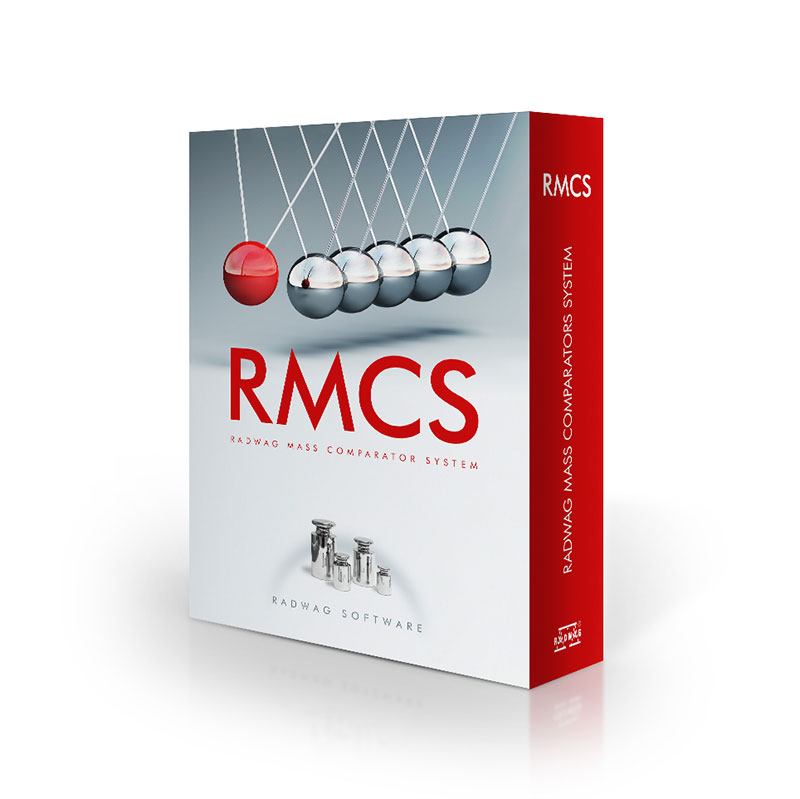

 Albanian
Albanian Danish
Danish Nederlandse
Nederlandse Estonian
Estonian Finnish
Finnish Hungarian
Hungarian Icelandic
Icelandic Kazakh
Kazakh Latvian
Latvian Lithuanian
Lithuanian Macedonian
Macedonian Norwegian
Norwegian Portuguese
Portuguese Romanian
Romanian Russian
Russian Slovak
Slovak Slovenian
Slovenian Swedish
Swedish Ukrainian
Ukrainian Serbian
Serbian Montenegrin
Montenegrin Português (Brasil)
Português (Brasil) Deutsch
Deutsch Español
Español Français
Français Italiano
Italiano Japanese (日本語)
Japanese (日本語) Polski
Polski Türkiye
Türkiye Česky
Česky 中文
中文














