HX5.EX is an indicator intended for industry. It represents the newest RADWAG-manufactured equipment designed to be used in areas endangered with explosive atmosphere. HX5.EX is compliant with ATEX directive. The indicator is a device intended to be used in environment filled with explosive gases and dust, it can be operated in zones: 1/21 and 2/22.
Indicator Models
There are 4 different models:
- PUE HX5.EX-1: 2 × RS232, RS485 - standard design,
- PUE HX5.EX-2: standard design + 4I/4O,
- PUE HX5.EX-3: standard design + 4I,
- PUE HX5.EX-4: standard design + 4O.
The housing is made of AISI 304 stainless steel of high protection class: IP66 / IP68 (up to 1.5 m immersion). The indicator features 5" colour LCD display covered with polycarbonate that protects it against shocks, and membrane keyboard. Ease of operation, clear menu and intuitive information arrangement on the display guarantee comfort of operation. Hermetic intrinsically safe interfaces connectors are located on the back side of the housing. Stable mount bracket enables mounting the indicator either on any flat horizontal surface or on the wall where its inclination angle can be easily adjusted.
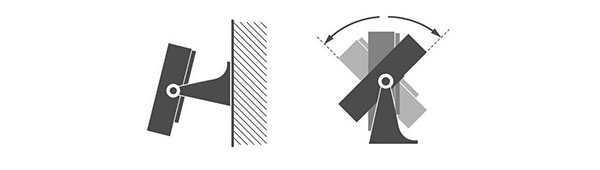
Power Supply
The PUE HX5.EX indicator can be connected to the mains only with a certified intrinsically safe power supply, manufactured by RADWAG:
-
PM01.EX-1 power supply intended for operation in hazardous area:
- zone 1 and 2 where there is a risk of explosion due to mixture of air with vapour, mist or gas, classified as explosion group IIC, IIB and IIA and as temperature class T1, T2, T3, T4.
- zone 21 and 22 where there is a risk of explosion due to mixture of air with dust, flammable fibres and volatile fuels, classified as explosion group IIIC, IIIB and IIIA.
-
PM01.EX-2 power supply intended for operation in safe area, equipped with intrinsically safe circuits which may be placed in:
- zone 1 and 2 where there is a risk of explosion due to mixture of air with vapour, mist or gas, classified as explosion group IIC, IIB and IIA and as temperature class T1, T2, T3, T4.
- zone 21 and 22 where there is a risk of explosion due to mixture of air with dust, flammable fibres and volatile fuels, classified as explosion group IIIC, IIIB and IIIA.
The interfaces range can be expanded using communication module, connected to a terminal via intrinsically safe IM01.EX, placed outside hazardous area.
Models:
- IM01.EX-1 Standard: 2x RS232, USB,4 I/4 O, Ethernet
- IM01.EX-2 Analog output 4-20mA/0-10V
- IM01.EX-3 12 I/12 O - digital
- IM01.EX-4 Profibus DP
- IM01.EX-5 PROFINET
- IM01.EX-6 CANopen (available soon)
- IM01.EX-7 DeviceNet (available soon)
- IM01.EX-8 RS485
- IM01.EX: ETHERNET IP (available soon)
Indicator software allows carrying out processes such as weighing, parts counting, dosing, and percent weighing. Indicator’s system of information is based on databases (such as: users, products, weighings, packaging, formulations, customers) and ALIBI memory which guarantees stored data safety. The interfaces enable cooperation between the indicator and the accessories intended for operation in the hazardous and non-hazardous areas. Accessories: barcode scanners, printers, external displays, control buttons, light signalling towers and other controlling/signalling devices. The indicator can cooperate with systems for automatic process control and superior IT systems.













 Albanian
Albanian Danish
Danish Nederlandse
Nederlandse Estonian
Estonian Finnish
Finnish Hungarian
Hungarian Icelandic
Icelandic Kazakh
Kazakh Latvian
Latvian Lithuanian
Lithuanian Macedonian
Macedonian Norwegian
Norwegian Portuguese
Portuguese Romanian
Romanian Russian
Russian Slovak
Slovak Slovenian
Slovenian Swedish
Swedish Ukrainian
Ukrainian Serbian
Serbian Montenegrin
Montenegrin Português (Brasil)
Português (Brasil) Deutsch
Deutsch Español
Español Français
Français Italiano
Italiano Japanese (日本語)
Japanese (日本語) Polski
Polski Türkiye
Türkiye Česky
Česky 中文
中文














