Bilancia analitica AS 120.R1 PLUS

Design ergonomico
Sistema di livellamento

Funzionamento intuitivo
- Database – accesso diretto ai database,
- Funzione – accesso diretto alle funzioni di base,
- da F1 a F4 – tasti funzione programmabili e tasti di navigazione del menu.
Memoria ALIBI
Protezione dei dati

Database
- utenti (fino a 10 utenti)
- prodotti (fino a 1.000 prodotti),
- pesi (fino a 5.000 pesi),
- tar (fino a 100 tar),
- memoria ALIBI (fino a 100.000 pesate)
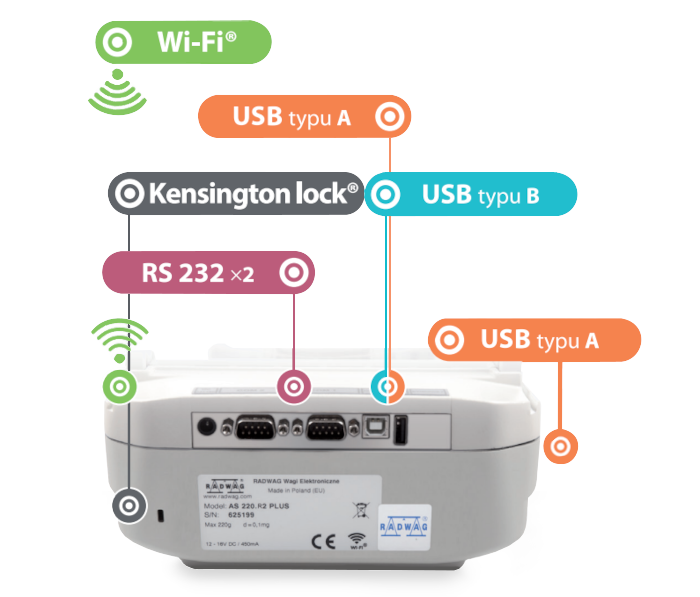
Interfacce di comunicazione
Wi-Fi® is a registered trademark of Wi-Fi Alliance®.





















 Albanian
Albanian Danish
Danish Nederlandse
Nederlandse Estonian
Estonian Finnish
Finnish Hungarian
Hungarian Icelandic
Icelandic Kazakh
Kazakh Latvian
Latvian Lithuanian
Lithuanian Macedonian
Macedonian Norwegian
Norwegian Portuguese
Portuguese Romanian
Romanian Russian
Russian Slovak
Slovak Slovenian
Slovenian Swedish
Swedish Ukrainian
Ukrainian Serbian
Serbian Montenegrin
Montenegrin Português (Brasil)
Português (Brasil) Deutsch
Deutsch English
English Español
Español Français
Français Japanese (日本語)
Japanese (日本語) Polski
Polski Türkiye
Türkiye Česky
Česky 中文
中文












